
SEO Stands for Search Engine Optimisation, a set of rules which increase the quality and quantity of a website and increases the traffic of your website through organic search engine results. There are two ways of optimization: On-Page SEO, Off-Page SEO. Here we discuss Ten elements of On-Page SEO.
On-Page SEO is the practice of optimizing individual web pages which Helps to rank higher and earn more relevant traffic in search engines. It includes good content, good keyword selection, and putting keywords in the right place, giving appropriate titles to every page and It helps to understand the website content and helps to identify whether it is relevant to a searcher’s query. Paying attention to these 10 areas helps to increase rankings, traffic, and conversation.
Keywords are the most important element of On-Page SEO. These are the keywords and phrases in your content that allows people to find your site through search engines. Even though keywords have primary importance, there is no need to cram your blog with as many keywords as possible. Many people think that this will help their marketing efforts. But actually, it harms your SEO efforts and may go contrary to your strategy. Therefore you should focus on using keywords in your content where they feel natural.
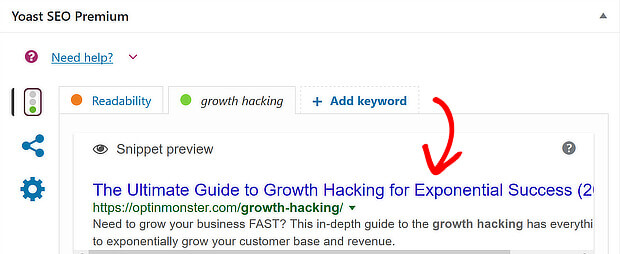
The URL of your blog is one of the other relevant factors that allows search engines to scan & determine what your blog is about. It is like the address which is a given unique resource on the web. Therefore, make sure that you include your keyword in the URL. Such resources can be an HTML page, a CSS document, an image, etc.
-Use Keyword in URL
-Use hyphens in between words
-URL should short and sweet
-Use lowercase letters in URL
-Avoid use of dates in URL
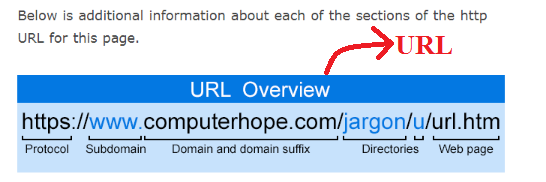
The meta description provides a brief summary of your blog, which search engines display in search results under your blog headline. Always try to include your long-tail keyword in meta descriptions. Make sure it’s engaging enough to drive traffic to your webpage. Also, limit the characters to 155, otherwise, Google’s search snippet will cut it off.
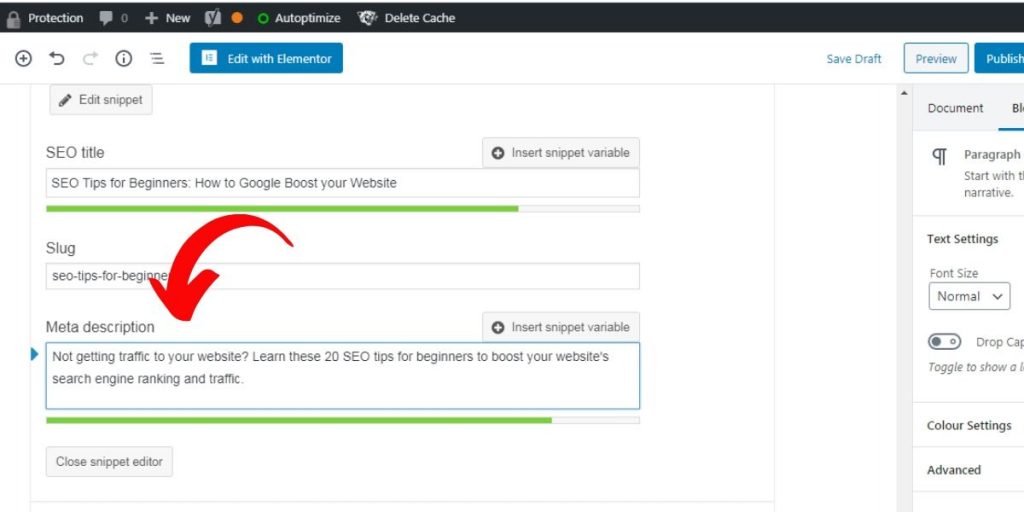
Research shows that 90% of information is transmitted to human brains visually. Therefore adding images to your blog makes it really reader-friendly. Also, it makes readers engaging and more enjoyable to read. But Search engines never look for images when ranking your content. Instead, they look for alt text. Alt text tells a search engine what that image is about. Make sure your image alt text is descriptive in a helpful way for both readers and search engines.
Title Tag is an HTML element that specifies the title of a webpage. The title tag on pages of your website tells search engines what the page is about. It is the hyperlink that searchers click on. It is better to use 70 characters or less and include your business or brand name and keywords that relate to that specific page only.
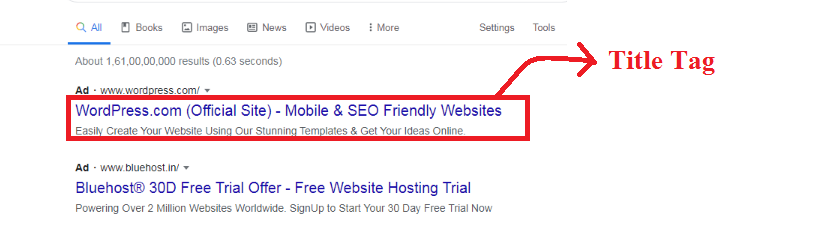
The bolded text makes one or more words stand out from the rest of the content. Use of bolded text occasionally in the content harps to get a reader’s attention on first look. It can help search engines distinguish other important information and keywords in the content.
Today the majority of readers have a short attention span and therefore most of them demand sentences of 35 words or fewer. You have to be sure that your content is long enough so it is adequate for readers and search engines. Also, keep in mind that there is no exact ‘perfect’ content length. One study recently found that the average word count of content on the first page of Google was around 1400. Make sure that you are not boring users with a super-long content piece.
What are Social Sharing Buttons?
Social media buttons or social buttons are clickable icons displayed on some of your web pages to allow your website visitors to share your content with their personal social networking profiles. Facebook, Twitter, Pinterest, LinkedIn, etc are some of the major social media platforms. You can place Social Sharing buttons on any side of your page according to your choice.

Like all other factors, Page Load Time plays a key role in the area of On-Page SEO. it means how long it takes for your browser to receive the first byte of information from the webserver. It’s not even a second – it’s a millisecond delay that can force a user to close your article and go to another website. Pages with a longer load time tend to have higher bounce rates and lower average time on page. As long as your website loads in around 3 seconds, you should be fine with most users. As long as your website loads in around 3 seconds, you should be fine with most users.
Internal linking is a relevant factor for Google and other search engines. An internal link is any link from one page on your website to another page on your website. Internal links also connect your content and give Google an idea of the structure of your website. If a post or page gets a lot of links this is a signal to Google that it’s an important or high-value article. With the right internal links, you’ll guide your visitors and Google to your most important pages.
Search Engine Optimization is important to increase rankings and improve traffic to a great extent. On-Page SEO and Off-Page SEO are two important techniques of search engine optimization. On-Page SEO is important to increase search results, regular and accurate optimization of On-Page factors increase rankings and improve traffic.
Start Project